 Staff Transport
Staff Transport
Be Productive
Manage Your Staff Transport Day to Day
Lets you track pick and drop in a simple way
 Staff Transport
Staff Transport
Lets you track pick and drop in a simple way
We aim to provide customers with affordable and quality service.
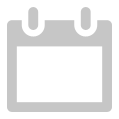
Decrease the time it takes to create staff schedules and maintenance by up to 80 percent.
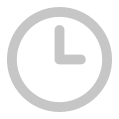
Know your next shift, next pick or drop in timely manner.
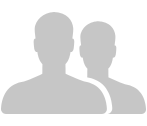
24X7 support - Anytime - Anywhere
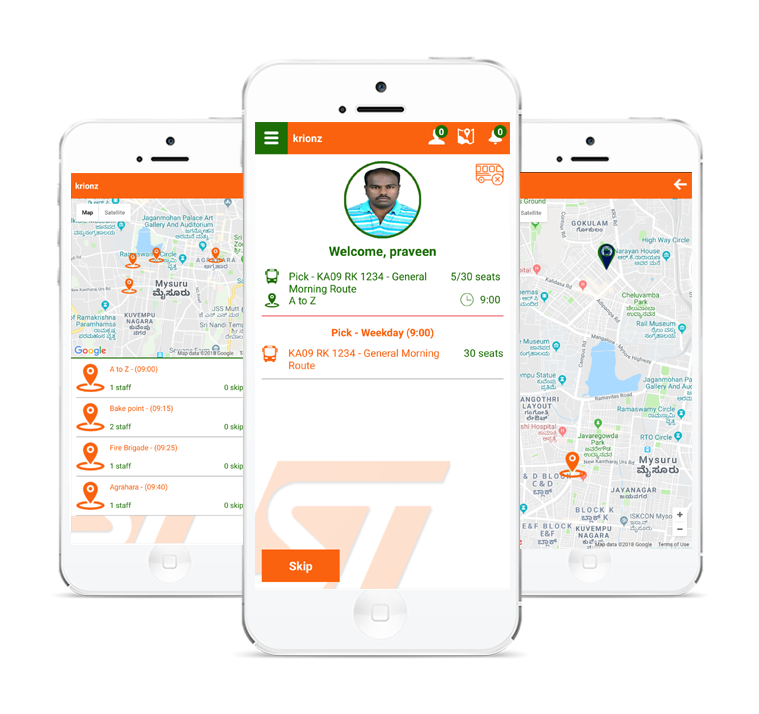

Create error-free, dynamic schedules and inform employees of their upcoming shifts automatically.

Manage staff availability, vacation and leave requests better by giving employees more independence in the process.Easily find available workers to cover last-minute absences and fill open shifts with ease.

Our support team is standing by around the clock to answer all your questions.Contact us to schedule free one-on-one training sessions and detailed demos.

Centralize all staff communication to increase productivity and keep employees in the loop.Post company-wide announcements and chat.

Native iOS and Android mobile apps allow you to manage your staff and drivers to create or edit work shifts and schedules from anywhere.

We have taken extensive measures at all levels to ensure that user data is safe within our system and have met the privacy standards
Shift name : Morning Shift
Type : weekday or weekend and
start time and end time
Name of the pickup point
Complete address
Lat and lng if need you can update that will be auto genrated according to address.
Just Name of the Team Ex: TeamA
Name of the staff
Image
DOB
Phone
Address
Select Team(which is already created)
Select Pick Drop Point(which is already created)
Password to login from app
Name of the Driver
Image
DOB
Phone
Address
License number
Password to login from app
Bus Number
Route Name
Driver(Pick from drop down)
Alternate Driver(Pick from drop down)
Seats - Number Bus seats
Type - Pick / Drop
Day Type - Week Day/ Weekend
Pick Route - Select all the pick / drop points and time sequentially
click + button to add more pick /dorp points
On the Calendar select date and set the shift and team.
In the dashboard you can monitor the buses in the map.
Copyright © 2025 Staff Transport. All rights reserved - Contact us : info@krionz.com